Create an account
Email sign-up and login
Go to https://app.holori.com/ and click Sign up.
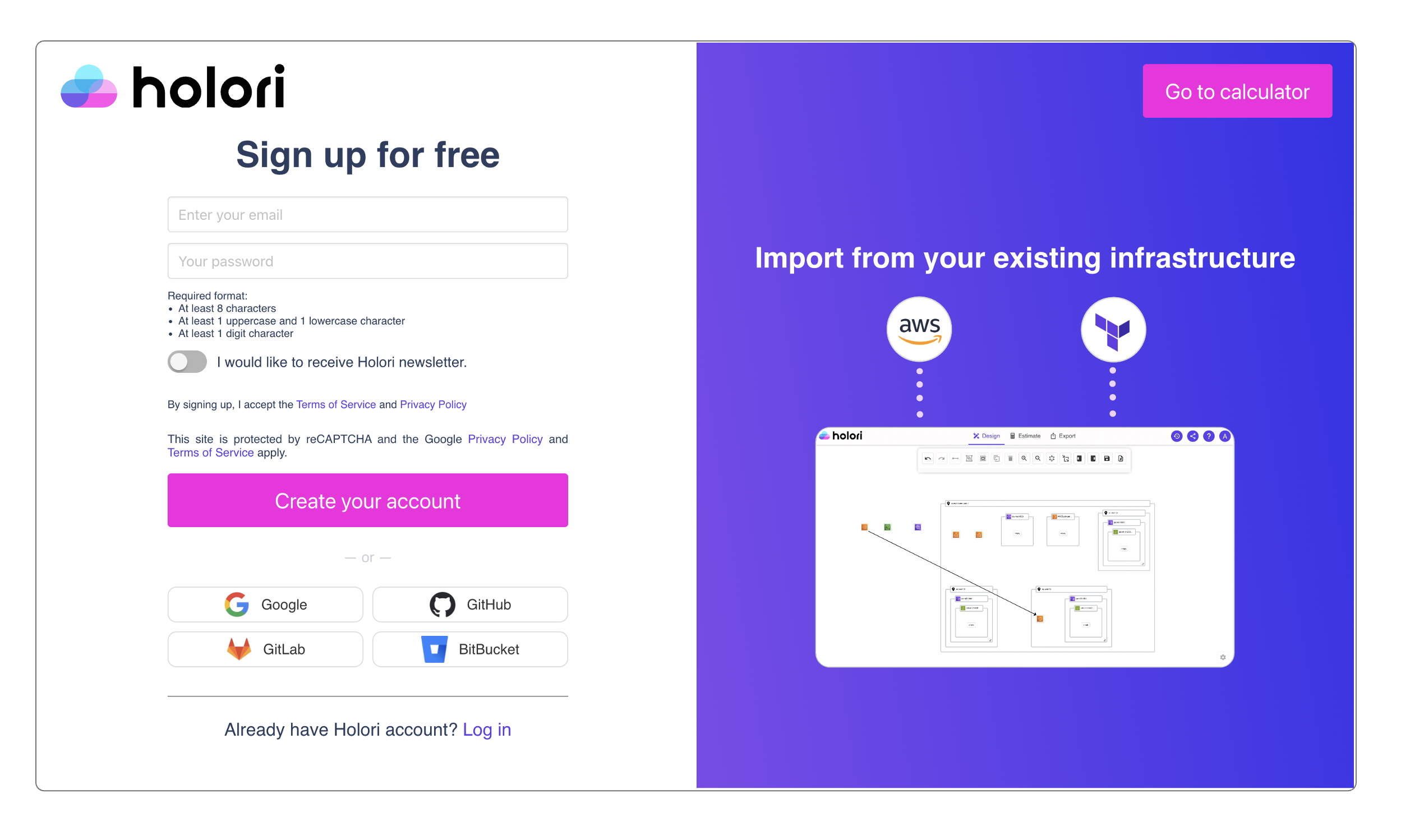
Fill in the required information in the sections asking for your email and password. Fill out the captcha, and click sign up
You will then receive a validation email on the email address you entered previously. Click on the validation link in the email you received to activate your account.
SSO sign-up and login
Sign-up with a Google account
By clicking on the Google button, you will be able to use your Google account to create and login to your Holori account.
Sign-up with a GitHub account
By clicking on the GitHub button, you will be able to use your GitHub account to create and login to your Holori account.
I created an account using Google or GitHub SSO but now prefer to connect using my email address.
To login using your email address, simply click on "Forgot password" and enter the email address used for yor Google or GitHub account. Validate, you wil then receive per email a link to create a new password. You email and this password can now be used to login to Holori.